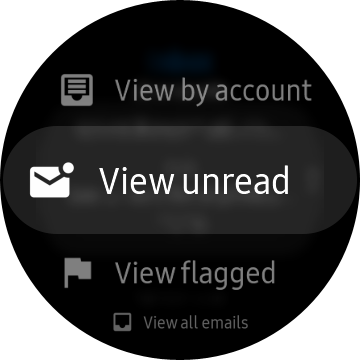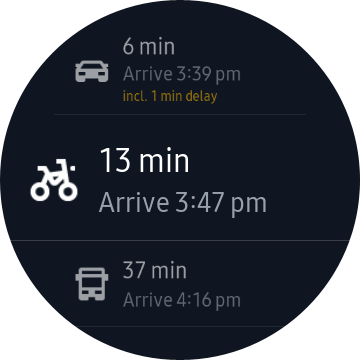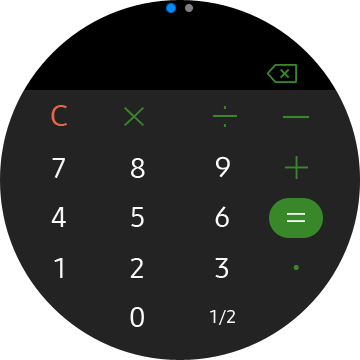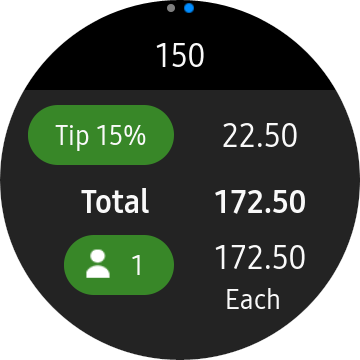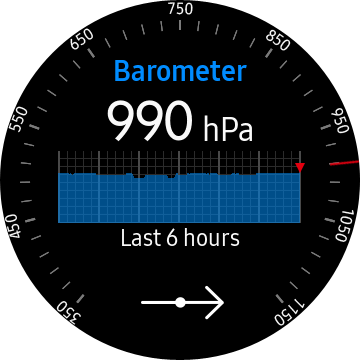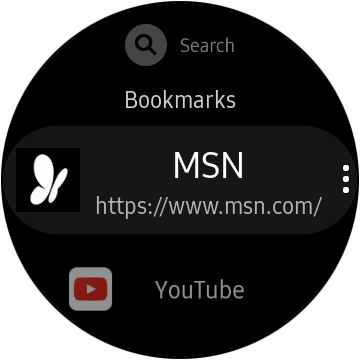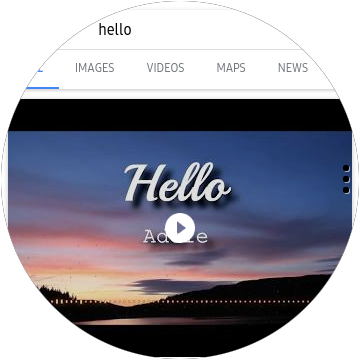Best Apps For Your Samsung Smartwatch in 2021
Are you looking to increase the functionality of your Samsung Smartwatch? In this article I will be discussing the top 11 apps for your new smartwatch in 2021! The Samsung Galaxy Watch 3 and other Samsung smartwatches already come pre-installed with some excellent apps, from Samsung Health, to Phone and Contacts, Stopwatch and Timer, Weather and Alarm. If you want to add more features to your smartwatch with the best Samsung Smartwatch Apps, then this is the article for you!
Here are my top 11 FREE Samsung Smartwatch apps in 2021:
Jump to:
- Microsoft Outlook
Microsoft Outlook is a fairly new app, added to the Galaxy Store in 2020, and it has certainly already become one of the most popular apps on the Galaxy Store. Microsoft Outlook is one of the most used email applications around the world, and is definitely a great addition to Samsung smartwatches.
To look at your Microsoft Outlook emails straight from your Samsung smartwatch, you will firstly need to download the Outlook app on your smartphone, which most people have already got on their phones these days. Then, simply download Microsoft Outlook from the Galaxy Store for your smartwatch, and it will automatically sync with the app on your phone, allowing you to see your emails straight from your watch. If you want to see emails from another account of yours, just change the account on the Outlook app on your smartphone, where you will be able to choose from any email account, from Gmail to hotmail.
- Spotify
Spotify is the world’s biggest music streaming platform, and you can even get it on your wrist! On the spotify app, you will be able to view your recently played songs, your library which includes your playlists, and you can even browse some popular playlists from Spotify, including the top songs for the week etc.

One interesting feature with Spotify on your Samsung smartwatch, is that you can download playlists or songs straight to your watch so you don’t need your phone with you to listen to Spotify. To add this feature though you will need Spotify Premium unfortunately, but if you have got Spotify Premium, enjoy the feature! If you don’t have Premium, you can download songs to Samsung Music, a separate app that is pre-installed on the watch. To do this, go to the Galaxy Wearable app, go to ‘Add content to your watch’, and there you can download songs from your phone to your watch.
- Uber
Did you know that you can order an Uber from your Samsung smartwatch? To do this, download Uber from the Galaxy Store for your watch. You will also have to download a companion app on your phone for Uber to work. Download the companion app, complete the short sign-up process, and you can now order an Uber from your wrist! You will first need to choose a pick-up spot on the map. It will automatically choose the pick-up spot as the location you are currently in, but you can change the pick-up location from the map.

Once you have chosen where to be picked-up, you will then choose the type of Uber ride you would like, from UberX to UberBlack, accompanied with the time it will take for the Uber to arrive. Then choose your destination, and Uber will do the rest! You can even see the Uber car moving on the app towards the pick-up spot, amazing, right!
- Watch Translator

Watch Translator is an amazing app to increase the functionality of your watch! This app is powered by Google Translate, so you know it will be reliable. This app is very well made, and the developer has put a lot of work into it. You will be able to choose from 20 different languages, from Italian to Japanese and Russian. To start the translation, tap the microphone symbol, speak, and the language will be translated! There is another useful feature called ‘auto-detection’. This means that if you click the ‘auto’ symbol at the bottom, it will detect which language you are speaking and translate it to the other language. Great app!

- HereWeGo
Unfortunately there is no Google Maps on any Samsung smartwatch, but fortunately there is one decent app on the Galaxy Store to view maps. That is HereWeGo. HereWeGo will allow you to view maps from all over the world, view your location and most importantly tell you how to get to places via different ways, including by car, bicycle, transport and walking.
It will even give you a step-by-step guide of how to get to your destination as you travel. It can lag behind sometimes and be slow at times, but it is a nifty app to have on your wrist.
If you want to view the latest news from your wrist, Flipboard is the best app to do so. When you first enter the app on your watch, it will ask you what type of news and topics you are interested in, so that all the news that you receive are interesting and useful for you.

It is quite a simple app for viewing the news. On the app you will be able to view a summary of the news, but if you want to view the whole article there is an option to view the article on your phone.
- Calculator
Calculator is another useful and effective app for your Samsung Smartwatch. Again, this is a fairly simple app developed by Samsung, so it is reliable. It is useful for calculations of addition, subtraction, division and multiplication.
It is useful if you want to make a simple calculation, for example, calculating how much a total of items will cost at the shops.
- G-Voice Assistant
Are you tired of using the boring old Bixby on your Samsung smartwatch? Interestingly enough, you can get the Google Assistant on your Samsung smartwatch with this app! G-Voice Assistant allows you to get the Google Assistant on your wrist!

The Google Assistant reigns supreme over Bixby, allowing you to ask it absolutely anything! For example, you can ask for a cake recipe or ask what the tallest building in the world is. You can ask it just about anything, while with Bixby all you can do is do tasks, like open apps, set an alarm or reminder or call someone. This is where the G-Voice assistant app falters, as you can not ask it to do tasks. I have found a pro version on the Galaxy Store for this app though, and you can ask it tasks, like calling someone or setting a reminder! It costs 4 Australian dollars though, but is certainly worth it, as the Google voice recognition is much more accurate than Bixbys.
- Alti-Barometer
The next useful app is the Alti-Barometer, developed by Samsung. Most of the Samsung smartwatches come with internal sensors that can detect your altitude and can tell how far you are above sea level, and the current atmospheric pressure. To make use of these sensors, download the Alit-Barometer app, which isn’t pre-installed. You can also add pressure alerts, meaning that when the app discovers that the atmospheric pressure levels drop more than four Hectopascals within a three-hour period, it will alert you.
- Camera Controller
This new app developed by Samsung allows you to take videos and photos straight from your wrist. With this app you will be able to view what your phone’s camera is seeing on your watch, and press the shutter to take a photo or video. Another cool feature is that when you change a camera setting on your phone, for example turn on night mode, it will also change on your watch!
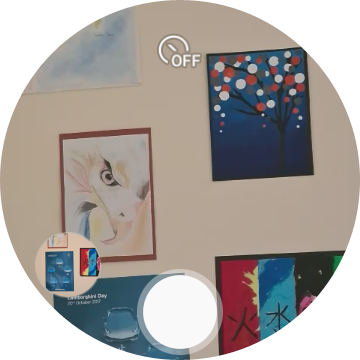
11. Samsung Internet
I know your watch isn’t the best place to be browsing around, but who cares, this is a cool app! This app is fairly simple, you will be able to browse the internet straight from your Samsung smartwatch. You also get the option to add bookmarks.
There are your top 11 best FREE Samsung Smartwatch apps that aren’t preinstalled on your watch for 2021.
- AI is the biggest technological breakthrough of the 21st century - January 19, 2022
- 3D printing is the future of the construction industry - January 14, 2022
- The top 5 tech that caught my eye in CES 2022 - January 10, 2022